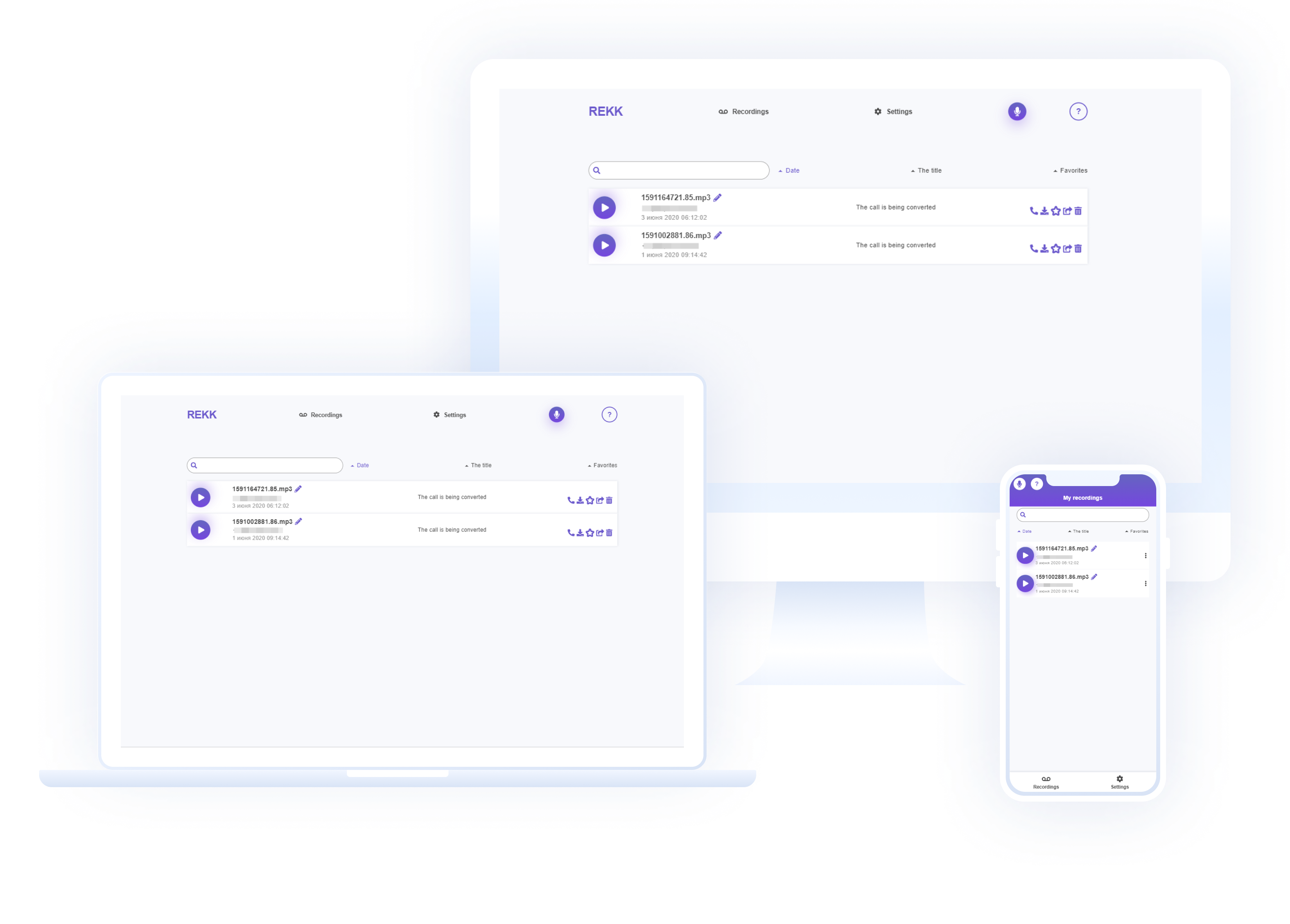HOW TO RECORD A CALL USING REKK?
REKK records phone calls by creating a conference between you, the other party
- Call REKK service number. Tap “Add+” on the call screen and select the person you’re going to call from the list of your Contacts.
- When the call is accepted, tap “Merge calls”.
- After the call, log in to your online account and tap “Recordings” to listen to your calls.