How to Record a Skype Call?
1. Use In-Set Skype Call Recorder
Recently Skype introduced an in-app call recording feature. This in-set call recorder will help you capture important moments in a Skype call with your beloved ones or tape business meetings with your partners. This feature is available for the users of the latest versions of Skype.
Is It Legal to Record a Skype Call?
It's absolutely licit to tape Skype conversations as when you begin recording, everyone involved in the call is notified that the call is being recorded. If you have a video conversation, the app will record your partners' video too. As soon as you hang up, the recording is available for you, which means that you can listen to, share and save the recorded conversation for one month.
How Does It Work?
Skype gives you an opportunity to start recording whenever you need during a Skype conversation. You can use in-set call recording feature on both mobile phones and the desktop. Let's take a look at the instruction for mobile devices first.
How to Record a Skype Call on Your Smartphone?
Step 1. Tap the More options button and then tap "Start recording".
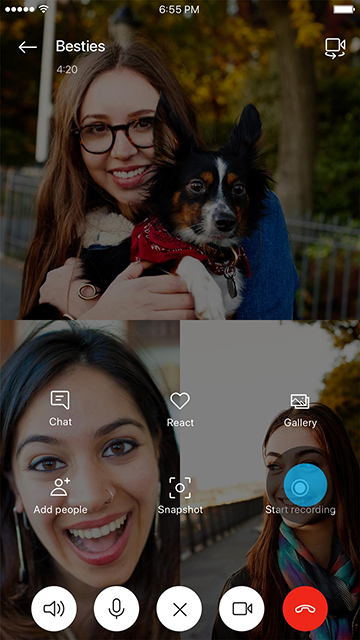
Step 2. In your Skype screen, you'll see a notification telling everyone involved in the call that they are being recorded.
Step 3. When you hang up, the recording is available for you in your chat. The recorded file will disappear 30 days after the call.
How to Record a Skype Call on Your Desktop?
Step 1. Click the More options button (you can find it at the bottom of the screen) and select "Start recording".
Step 2. The same notification will pop up letting the parties of the conversation know that you have started recording this call.
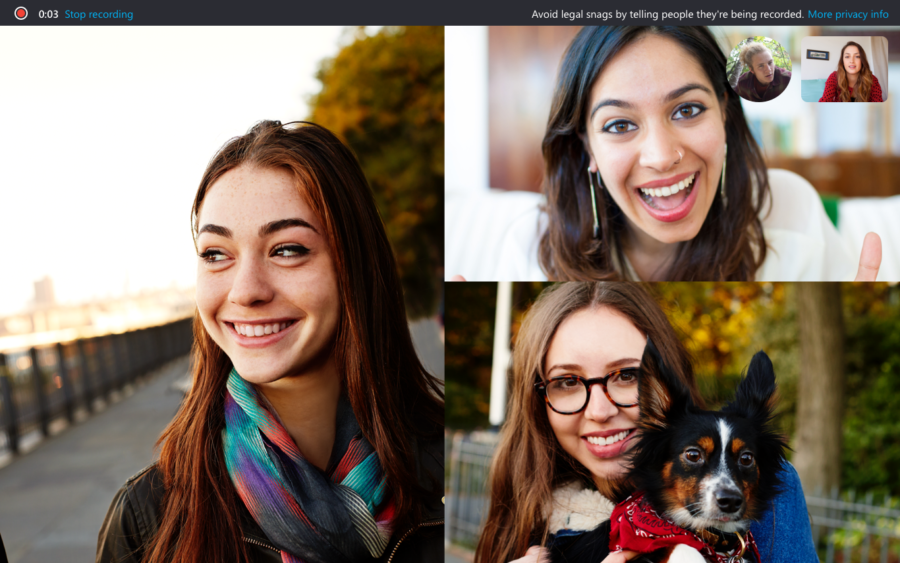
Step 3. After the call, you'll find the recording at your chat where it will be available for 1 month.
You can also use some third-party apps and tools to record a Skype call.
2. The Alternatives for Windows Users
MP3 Skype Recorder is one of the easiest ways to record a Skype call. Although it only records the audio portion of a call, it 's a good call recording solution for Windows users. The service has free and pro versions, which differ in some features.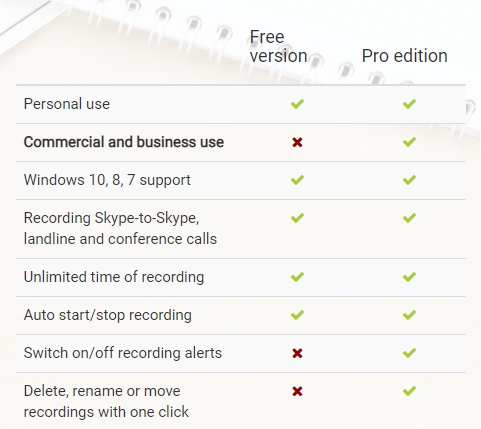
3. The Alternatives for Mac OS Users
If you need to tape Skype conversations on a Mac OS without using Skype's set-in call recording feature, ECamm's Skype Call Recorder is the best solution for you. The utility costs $40, but there's a seven-day free trial if you want to test it before forking out $40.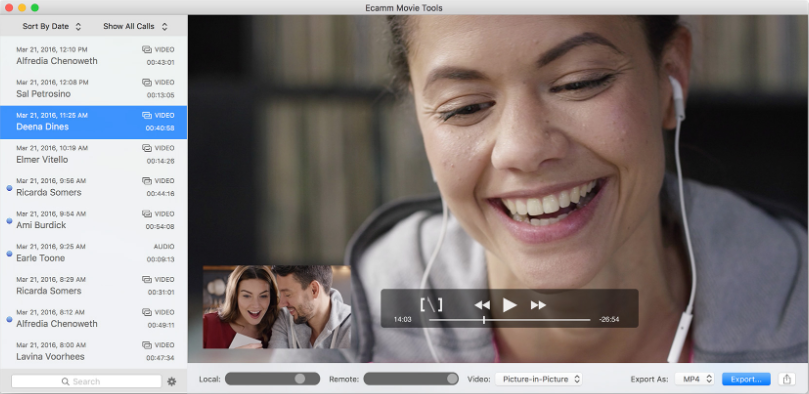
4. How to Record a Skype Call on iPhone and iPad?
It 's almost impossible to find an application in AppStore to directly tape a Skype call. There is no app that is specifically designed to do this job. However, there are apps that can record all the activity from your screen, and consequently they can record even Skype video conversations. AceThinker - Screen Recorder is one of such utilities. For $39.95 it will record Skype video and audio conversations. The developers offer us three-day trial to check if the app meets all our needs.
5. How to Record a Skype Call on Android?
Apowersoft Screen Recorder is a free and easy to use application for Android. It can help you record both video and audio conversations. You can use it to tape not only Skype conversations but also all your activity on the screen of your tablet or smartphone. It 's easy to use the app as it looks like a little icon on the screen that helps you start, stop, and pause the recording of screen activity.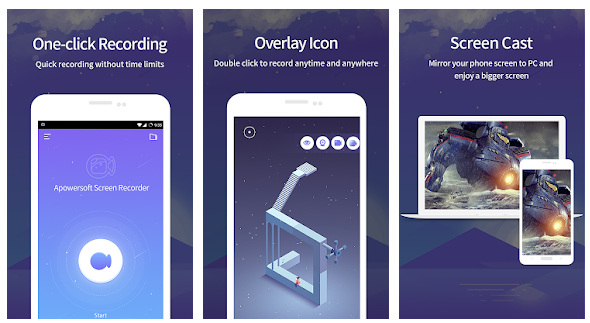
If you need to record a Skype call on Android, just launch the app and tap "Record". Then tap the Start Now button. Your call is being recorded. Once you hang up, tap "Stop". The app enables you to share the recorded file via Google Drive, YouTube, email, etc.
